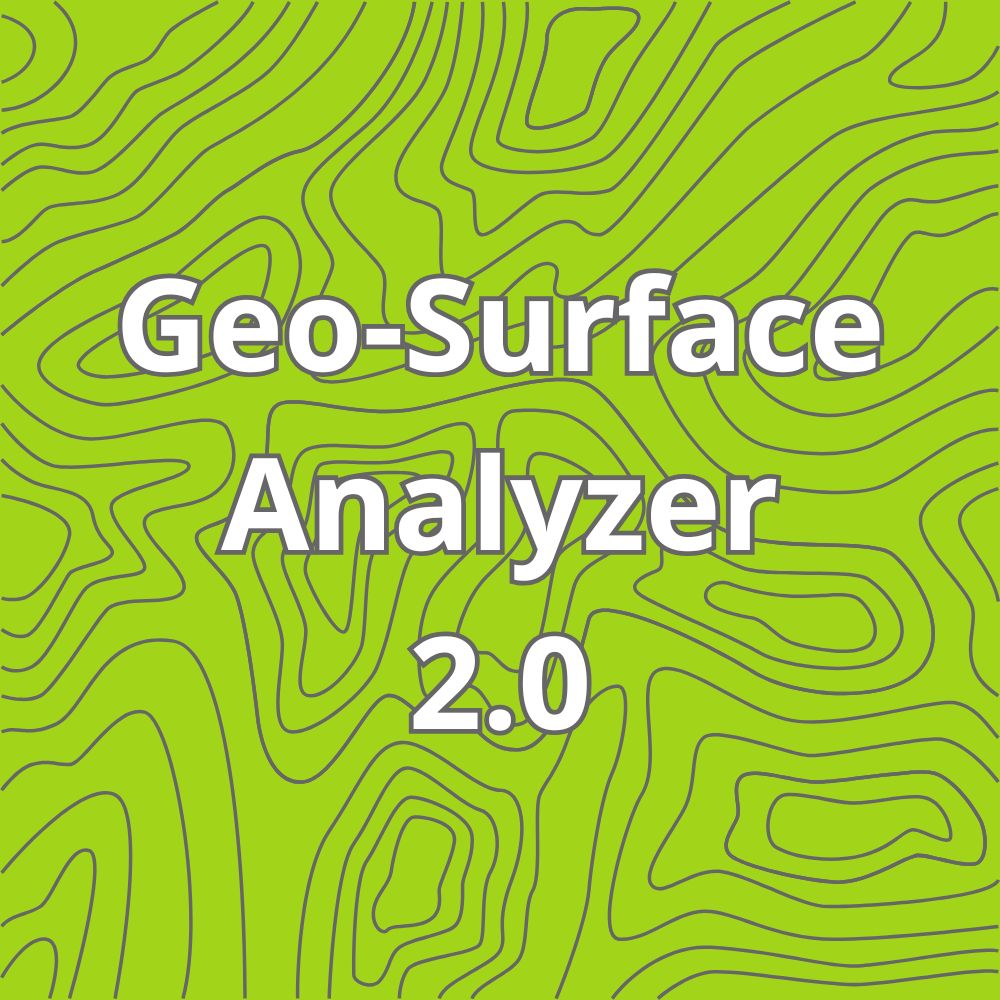Introduction - Meet the Developer
QuickStart Video Training Lessons
User Guide: Map Controls
User Guide: Drawing Tools
User Guide: Profile Graph Area
User Guide: Profile Controls
User Guide: File and Project Controls
Link to Geo-Surface Analyzer™ 2.0 Training Demo
You can access the demo version of Geo-Surface Analyzer 2.0 from the main menu, or by using this link. You don’t have to use the demo version if you have an active membership – you could use the full version, you just may not be able to locate the exact field!